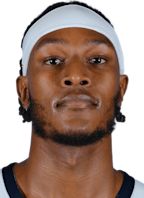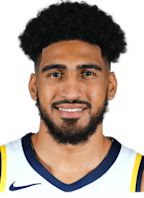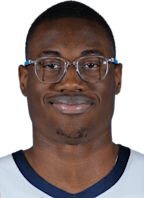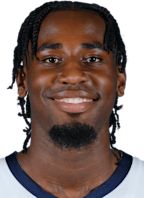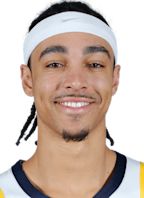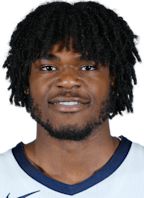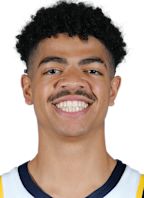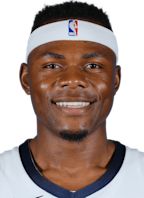印第安納溜馬 相關
廣告上個月有 超過 100 萬 名用戶曾瀏覽 agoda.com
立即預訂可慳更多,Agoda®一直保證最低價! 我們全天候為你提供協助,出走都唔會注定一人!
- 在Agoda出租你的住宿
無上架費,不收佣金
房租等你全數袋袋平安!
- 正在尋找活動體驗嗎?
Agoda活動體驗盡享低至9折!
行程、景點、美食還有更多!
- 在Agoda出租你的住宿
搜尋結果
In order to enrich and perfect your online experiences, ASUS uses essential cookies to provide you with basic functions of ASUS products and services. Such essential cookies will help you store your unique sign-up ID number, authentication data, the data you ...
2022年9月1日 · Windows 10作業系統. 目錄: 新增輸入法或鍵盤配置. 設定預設輸入法. 新增輸入法或鍵盤配置. 在Windows搜尋欄輸入 [語言設定]① ,然後點選 [開啟]② 。 在慣用語言中,選擇您要新增鍵盤的語言 ③ ,然後點選 [選項]④ 。 點擊 [新增鍵盤]⑤ ,然後從列表中選擇您想要新增的鍵盤/輸入法 ⑥ 。 如果您看不到想要的鍵盤/輸入法,您可能需要新增新的語言以取得其他輸入法選項。 或是Windows可能沒有提供您想要的鍵盤/輸入法,建議您與該輸入法的開發商聯繫 (例如: 嘸蝦米輸入法)。 返回目錄. 設定預設輸入法. 在Windows搜尋欄輸入 [進階鍵盤設定]① ,然後點選 [開啟]② 。
2024年5月24日 · 若要使用安裝媒體重新安裝Windows作業系統,首先您需要準備 另一台可以連上網際網路的裝置 (如果您的裝置已經無法進入作業系統)及 一個空的USB隨身碟(至少需要8GB的空間) 來建立Windows作業系統的安裝媒體。 註 :使用Microsoft的安裝媒體重新安裝Windows後,將不會保留個人文件及隨附的華碩應用程式。 部分程式可能無法透過華碩官網下載,如有需求請與華碩維修中心聯繫,瞭解更多 如何搜尋與下載工具程式 。 How to Create Installation Media to Reinstall Windows 10 via USB Drive? | ASUS SUPPORT. Watch on.
Shop and Learn. Driven by innovation & committed to quality, ASUS has a wide selection of best in class products. Find & buy a laptop, phone, router, monitor, motherboard & more.
2022年9月13日 · PRIME H610M-E D4 Intel® H610 (LGA 1700) micro ATX motherboard features PCIe 4.0, 32Gbps M.2 slot, Realtek 1 Gb Ethernet, DisplayPort, HDMI, D-Sub, USB 3.2 Gen 1 Type-A, SATA 6 Gbps, RGB header, FAN Xpert 2+, Armoury Crate, and 5X PROTECTION III. PRIME H610M-E D4 caters to daily users and all builders looking for well-rounded specs and a range ...
2022年9月1日 · Windows 10作業系統. 目錄: 新增輸入法或鍵盤配置. 設定預設輸入法. 新增輸入法或鍵盤配置. 在Windows搜尋欄輸入 [語言設定]① ,然後點選 [開啟]② 。 在慣用語言中,選擇您要新增鍵盤的語言 ③ ,然後點選 [選項]④ 。 點擊 [新增鍵盤]⑤ ,然後從列表中選擇您想要新增的鍵盤/輸入法 ⑥ 。 如果您看不到想要的鍵盤/輸入法,您可能需要新增新的語言以取得其他輸入法選項。 或是Windows可能沒有提供您想要的鍵盤/輸入法,建議您與該輸入法的開發商聯繫 (例如: 嘸蝦米輸入法)。 返回目錄. 設定預設輸入法. 在Windows搜尋欄輸入 [進階鍵盤設定]① ,然後點選 [開啟]② 。
ASUS Support Center helps you to downloads Drivers, Manuals, Firmware, Software; find FAQ and Troubleshooting For analytics purpose, and to provide you with personalized advertising services, ASUS uses analytics, targeting and advertising cookies to optimize ...